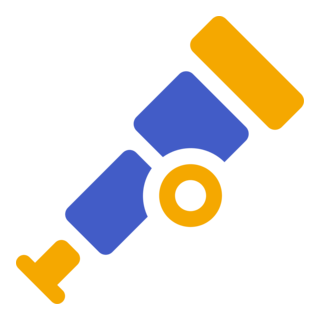🏁 Get Started with Gigapipe Open-Source
Gigapipe is a lightweight, multi-standard observability OSS stack that consolidates logs, metrics, traces, and profiling data into a unified storage and query system. The system implements native opentelemetry compatibility alongside popular observability standards including Loki/LogQL, Prometheus/PromQL, Tempo/TraceQL and Pyroscope, while maintaining vendor neutrality and data sovereignty.
Welcome to your ready-to-use managed Observability stack - just add data ☘️
Step 1
Install Gigapipe Open-Source on your Infrastructure
⭐ Deploy gigapipe in seconds using Docker or Kubernetes
Configure Gigapipe using ENV Settings
Gigapipe requires ClickHouse for data storage
Step 2
Configure your Observability Agents to send Data to Gigapipe
⭐ Use any Loki, InfluxDB, Elastic compatible Agent or Client
📦 Grafana Alloy
📦 Grafana Agent
📦 Vector
📦 Opentelemetry
📦 Telegraf
📦 Fluentd
📦 Logstash
Step 3
Use Grafana to start Exploring your Gigapipe dataset
Gigapipe is compatible with Grafana Loki, Prometheus, Tempo and Pyroscope datasources
⭐ Explore Logs using the native Loki Datasource
Step 4
Sky is the limit! Any tutorial or example from Grafana Cloud should work as-is in Gigapipe.
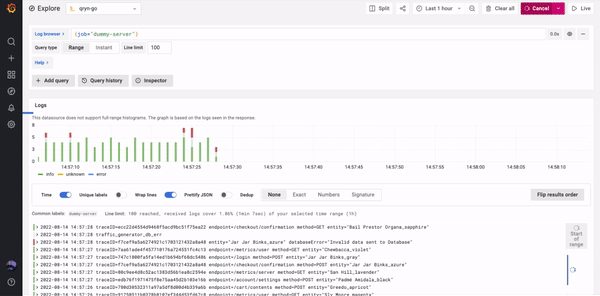
Step 5
There's no step 5! You're already done! 🎉
If you've used Grafana or Grafana Cloud before, You will feel right at home.
... and since there's nothing new to learn, the Team can just focus on data. Whoo-hoo! 🎉
Community Support
Dealing with issues? Join our community and connect with other users for help.
Gigapipe is licensed under the AGPLv3 License and available on Github